A fundamental understanding of zero trust security is essential before getting to know HashiCorp Vault.
What is Zero Trust Security?
Zero trust security is a security model that assumes no user or device is inherently trusted, even if they are inside a local network. This means that all access to resources must be authenticated and authorized, regardless of the user’s location or device.
What is HashiCorp Vault?
HashiCorp Vault is a secrets management system that can be used to implement zero trust security. Vault can be used to store and manage secrets, such as passwords, API keys, and certificates. This allows organizations to securely share secrets with authorized users and applications while preventing unauthorized access.
Why use HashiCorp Vault?
There are many reasons why you should use HashiCorp Vault. Here are a few of them:
- Enhanced security: Vault enhances security by centralizing secret management and utilizing powerful encryption methods. This makes it more difficult for unauthorized people to access secrets, reducing the risk of data breaches and other security events for your company.
- Increased agility: Vault makes it easier to manage secrets, which can help to improve agility and productivity. For example, you can use Vault to automatically rotate passwords and other credentials, which can help to reduce the risk of unauthorized access.
- Reduced costs: Vault can help to reduce costs by centralizing secrets management and eliminating the need to manage secrets in multiple locations. This can free your IT staff to focus on other tasks, such as developing new applications and services.
- Improved compliance: Vault can help organizations to comply with security regulations by centralizing secrets management and providing audit logs. This can help you demonstrate to auditors that you are protecting your organization’s sensitive data and get your ISO 27001 certificate 😉.
Key Features
Some of the key features include:
Secrets Encryption
All secrets in Vault are encrypted before being stored. Vault supports multiple encryption algorithms including AES-256 and transit secrets engine encryption. This protects secrets even when the underlying storage layer is compromised.
Secure Access
Access to secrets and other sensitive data in Vault is controlled through policies. These policies allow granular control over who can access what secrets and under what conditions (e.g. time constraints, IP restrictions, etc).
Leasing and Renewal
All secrets in Vault have a lease associated with them. Clients must periodically renew the lease to maintain access to the secrets. This minimizes the blast radius when secrets are compromised.
Audit Logs
Detailed audit logs provide visibility into all access attempts and actions performed in Vault. The audit logs can be streamed to external services for analysis and monitoring.
Secrets Versioning
Vault maintains a version history of secrets allowing clients to roll back to previous secret versions if required. This provides the ability to undo accidental secret overwrites or reverts.
Vault supports multiple authentication backends including AWS IAM, Kubernetes service accounts, LDAP, OAuth, userpass(built-in), etc. Vault secrets engines allow generating of dynamic short-lived credentials for databases, cloud providers, and other external services.
The Pros
- It’s free, open-source, and can be self-hosted
- It supports static & dynamic secrets
- It provides a unified approach to the administration of sensitive data
- It can be used to encrypt the data of your applications
- It can be used to centrally manage PKI certificates.
- It can be customized to meet specific needs by adding new secrets and auth engines
- It can be deployed in a way that ensures that it is always available, even if one or more servers fail
- It can be accessed through a variety of interfaces, including the CLI, the web UI, and the API
- It has a fast-release cycle
The Cons
- Looks deceptively simple but it’s actually complex
- Secrets should be defined in paths that are not always very intuitive
- Audit logs can be difficult to read and analyze
- The UI is lacking some features
- Vault upgrades can sometimes be problematic
This was part 1/2 of the HashiCorp Vault series.
In part 2 you will learn about “How to deploy a highly available self-hosted HashiCorp Vault cluster”, which can also be deployed in your local network by our experts.
You can contact us to book a meeting for Vault deployment.
Autor: S. Hemmati